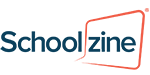1. To add a new article to the Stream, navigate to ‘Streams’ on your left hand side-panel.
2. Once open, select the Stream you wish to add an article to.
3. Select ‘Quick Add Article’.
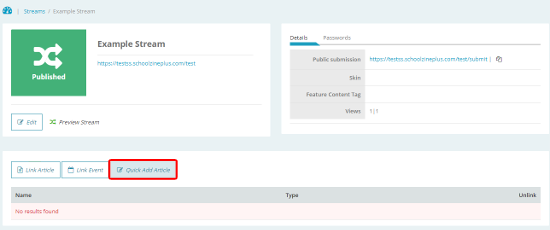
4. Enter your Article Title.
5. Enter your Article Content.
6. Once complete, select ‘Save’.